Media Browser Server 3.0.5490.2 Released
This is primarily a maintenance release but does have a few important additions and changes.
Check out the new Wiki:
https://github.com/MediaBrowser/Wiki/wiki
We've been working hard on a new wiki to help document all of the features of Media Browser. So to that end...
In App Help:
You'll now see conveniently placed, context-sensitive help buttons through the web interface.
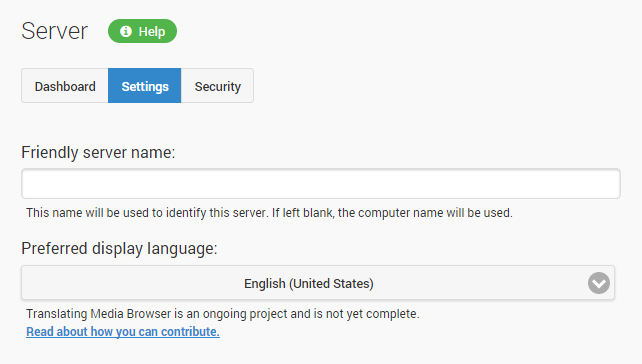
When you click a help button you'll be taken to the corresponding wiki page that will help walk you through the feature. Be patient with us if some of the wiki pages aren't yet complete, they will be soon.
User Device Access
Now you can configure the devices a user is able to utilize to connect to your server. This setting will affect everything from logging into that device, to remote controlling it, and to the users that are displayed publicly on that device's login screen.
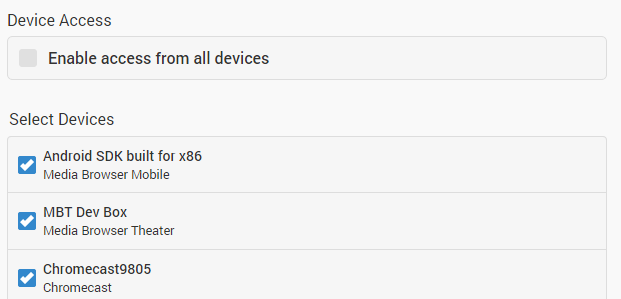
Identification Options
Now when you use the identification feature of the metadata manager, you can choose whether or not to replace images as part of the operation.
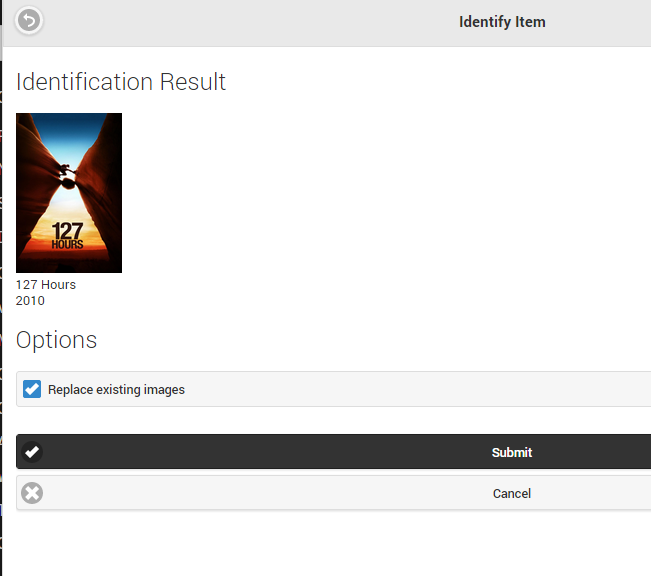
Sharper than Ever on Your Retina Devices
A number of icons have been upgraded and now the web client looks nice and sharp no matter what resolution or browser you're running.
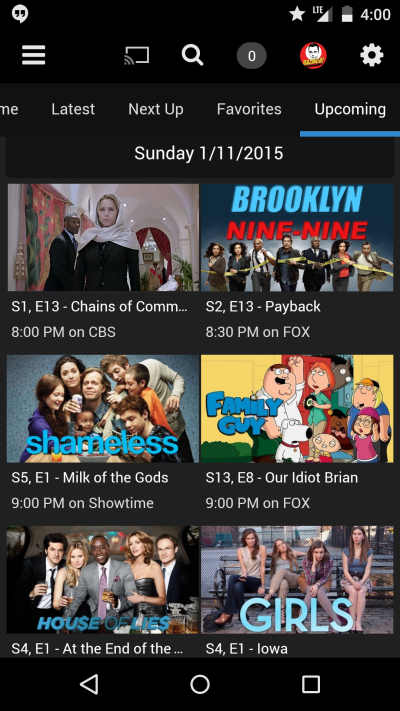
Expanded TV Naming Support
Our parsing of episode file names has significantly improved and is now based on Kodi's engine and rules. This will dramatically improve our ability to find internet metadata. In a future release, look for the rules to become configurable similar to Kodi's advancedsettings.xml.
Bugs Resolved
- PGS subtitles not working in the web client
- Search was returning missing & unaired episodes
Stay tuned for something awesome
Whenever we have a release as light as this you can be sure, we've got something big up our sleeves. Stay tuned.
-
 19
19

















15 Comments
Recommended Comments
Create an account or sign in to comment
You need to be a member in order to leave a comment
Create an account
Sign up for a new account in our community. It's easy!
Register a new accountSign in
Already have an account? Sign in here.
Sign In Now