Try the new Roku Thumbnail Plugin
Thanks to the efforts of a new community member, a new plugin is available in the catalog to generate Roku seek thumbnails.
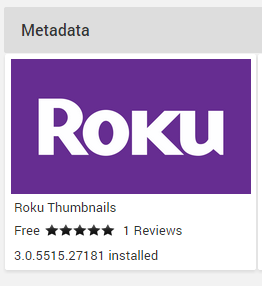
This provides a nice visual experience when seeking on the device.
In Roku language this is called Bif trick mode, and the thumbnail generation process creates a .bif file. It even has an option to save the .bif file alongside your media for easy archiving.

Important Note: The process to create these thumbnails is slow and will affect your server's CPU. Please take this into consideration when installing the plugin.
This will require an update to the Roku app and will take time to go through Roku's approval process. The update is already available in the beta channel. More information on that can be found at:
-
 3
3

















1 Comment
Recommended Comments
Create an account or sign in to comment
You need to be a member in order to leave a comment
Create an account
Sign up for a new account in our community. It's easy!
Register a new accountSign in
Already have an account? Sign in here.
Sign In Now