Media Browser for Windows 8/RT 3.1 Released
Now with Sync and Offline Support !
Important: This feature is coming soon to Android, iOS and Windows Phone
Full Featured Sync Management
The app provides the same functions to create and manage your sync jobs as does the web client. No need to switch between two different apps to get the job done.
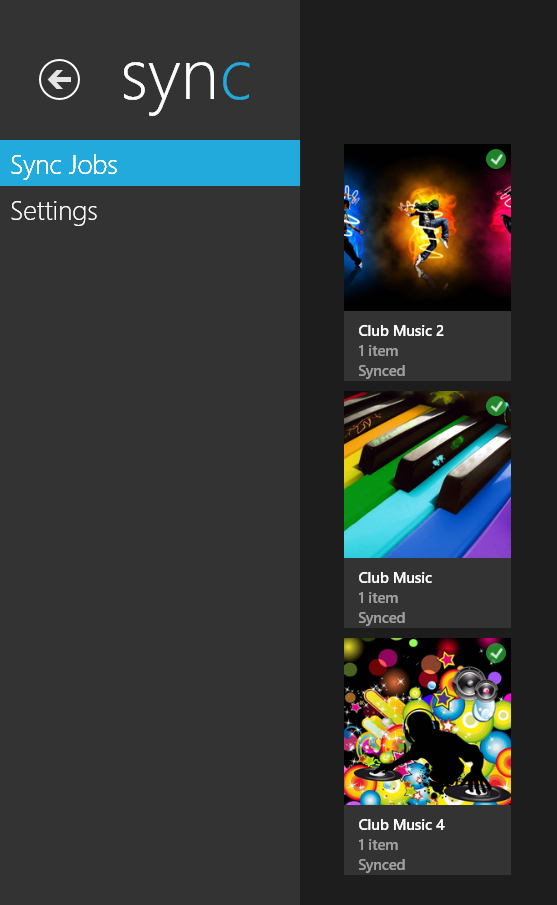
Offline Browsing
Offline content is accessible with the same rich metadata you're accustomed to when online:
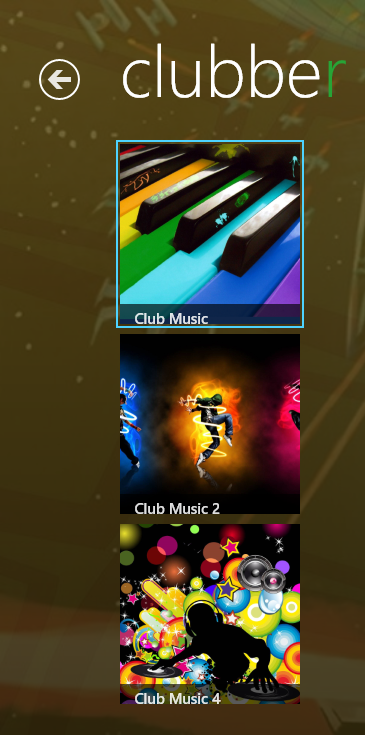
To access offline content, simply sign in using the Offline Sign in mode:
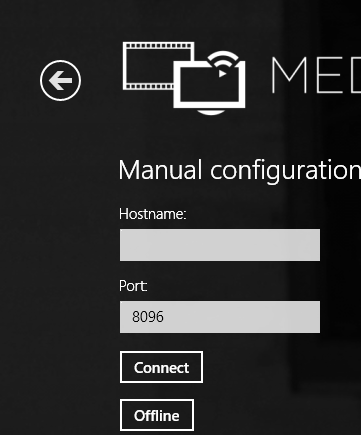
Or browse your offline content when signed as well:
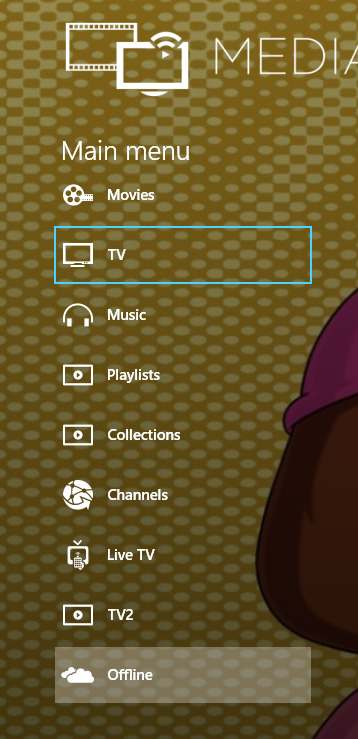
Offline even supports Parental Control
The server now allows configuration of an easy pin code for offline access. If utilized this will allow user-specific content to remain protected even when offline, perfect for families and shared devices.
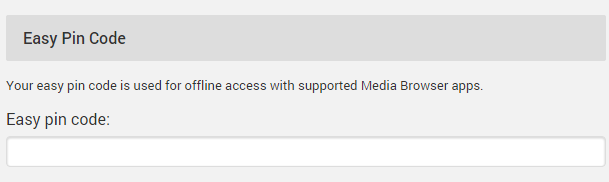
Smart Offline Playback
If you play content that is already synced locally to the device, we'll play the local version to spare the network transfer and preserve your battery. This will happen even when you're connected to the server.
All Text Subtitles Accessible Offline with the same in-video menu
When videos are synced, all text-based subtltles are converted to a format the device understands and synced along with the video. When you play that video offline, all subtitle tracks will be available for selection, and will default based on your user profile settings.
User Profile Settings Now In-App
Your user profile settings that you're accustomed from the web client can now be edited directly within the app, making them more portable than ever:
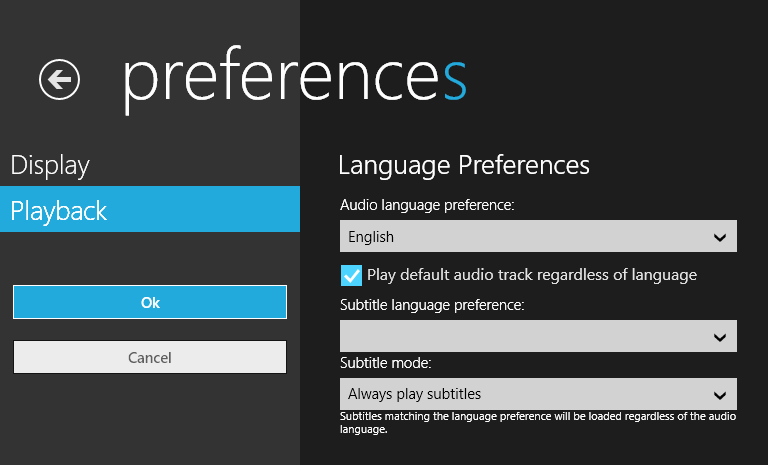
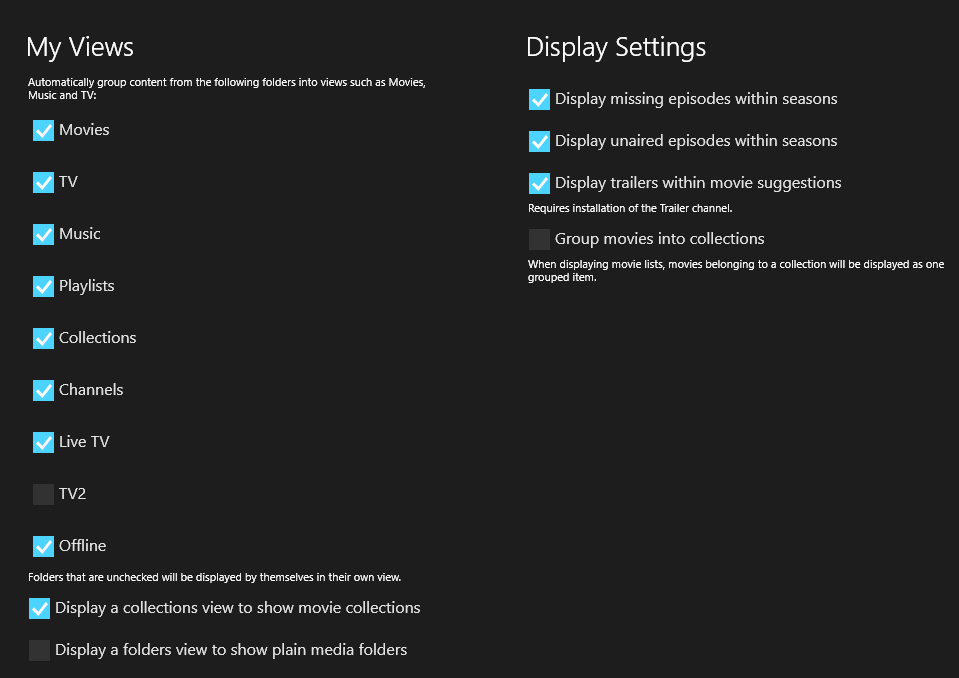
More Media Browser Goodness
- Support for grouping movies into collections
- Support for display of unaired and missing episodes
- Shuffle, Play All added to Genre, Series and Season screens.
- Support for instant mixes
- Support for Play all from here
Installation
See http://apps.microsoft.com/windows/en-us/app/media-browser/ad55a2f0-9897-47bd-8944-bed3aefd5d06
-
 9
9

















4 Comments
Recommended Comments
Create an account or sign in to comment
You need to be a member in order to leave a comment
Create an account
Sign up for a new account in our community. It's easy!
Register a new accountSign in
Already have an account? Sign in here.
Sign In Now