Have you tried XBMB3C?
If not, why not? XBMB3C brings together the vast feature set of Xbmc with the power of Media Browser Server. It also has some beautiful skins and runs on just about any platform.
Here are some recent feature highlights:
- New Gotham repo, supporting Gotham skins and features
- Channel support
Let's take a look at some of the skins it has to offer.
Xperience1080++
Any user of Neo, Pearl or Square should appreciate this one. It's minimalistic, easy to use, and keeps the focus on your artwork.
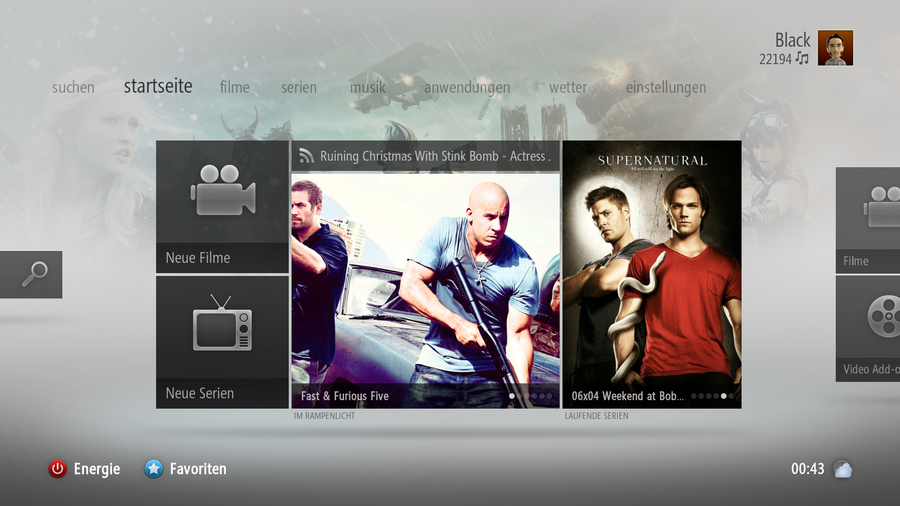



Look at how pretty the box set display is:

Emminence
It's pretty and modern, with clean, straight edges.



Others
Look at all these view settings. Any former Subdued user will appreciate that!




-
 8
8

















17 Comments
Recommended Comments
Create an account or sign in to comment
You need to be a member in order to leave a comment
Create an account
Sign up for a new account in our community. It's easy!
Register a new accountSign in
Already have an account? Sign in here.
Sign In Now