PlayOn Channel Plugin
Got PlayOn? You can now watch your favourite videos through MediaBrowser! If you dont have PlayOn get it!
Hope you enjoy ![]()
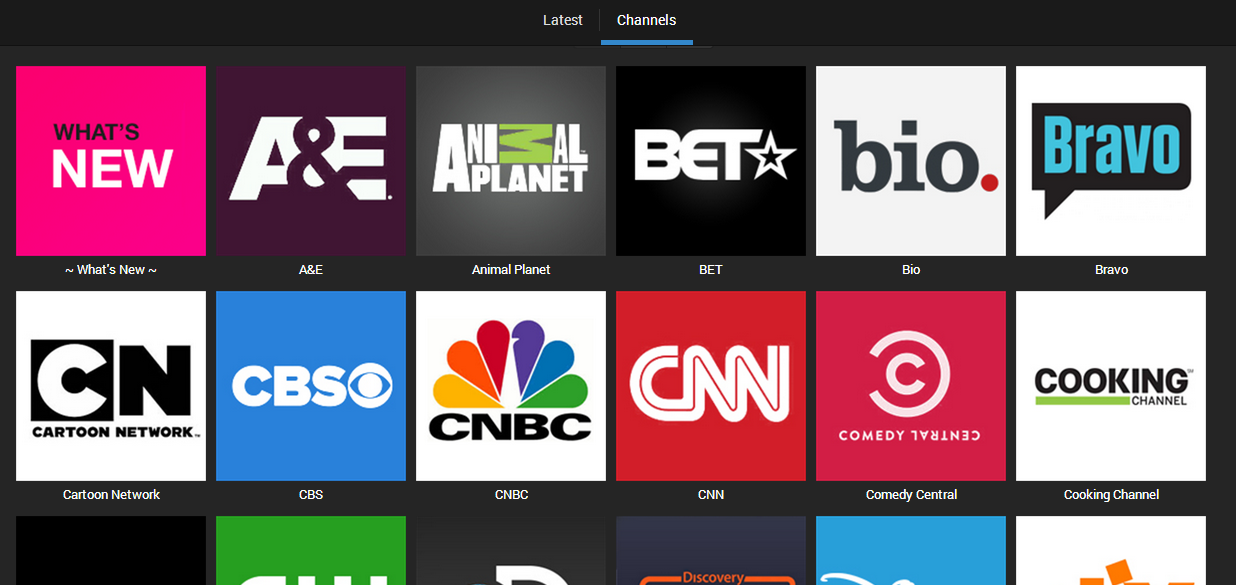
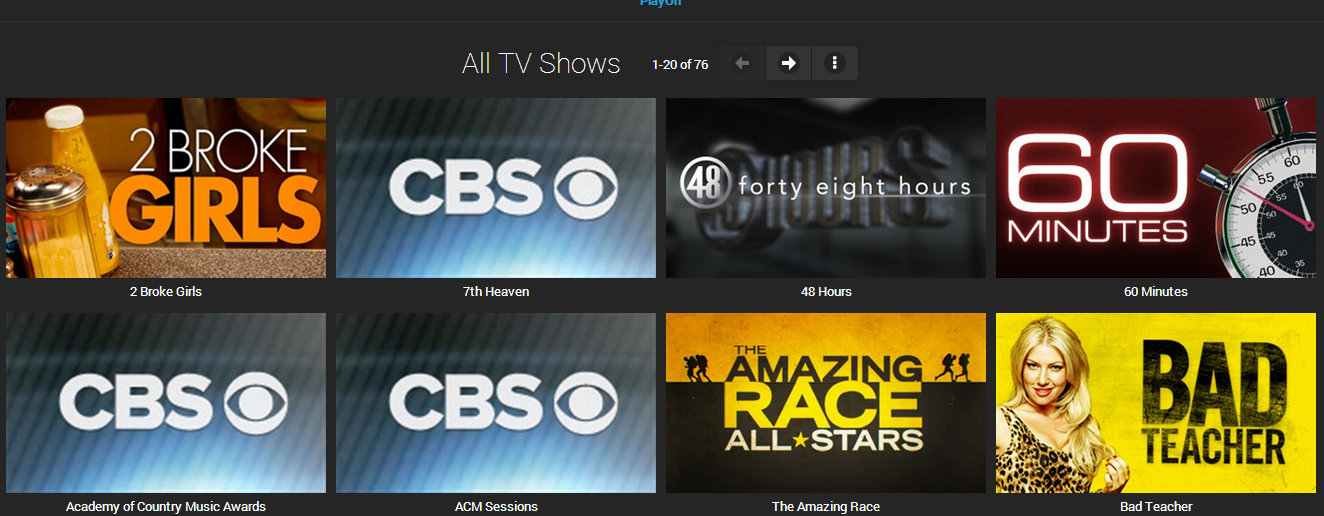
-
 6
6

 341
341
 68
68
 31
31
 15
15
 11
11
 8
8
 7
7
 5
5
 3
3
 3
3
 3
3
 3
3
 2
2
 2
2
 1
1
Got PlayOn? You can now watch your favourite videos through MediaBrowser! If you dont have PlayOn get it!
Hope you enjoy ![]()
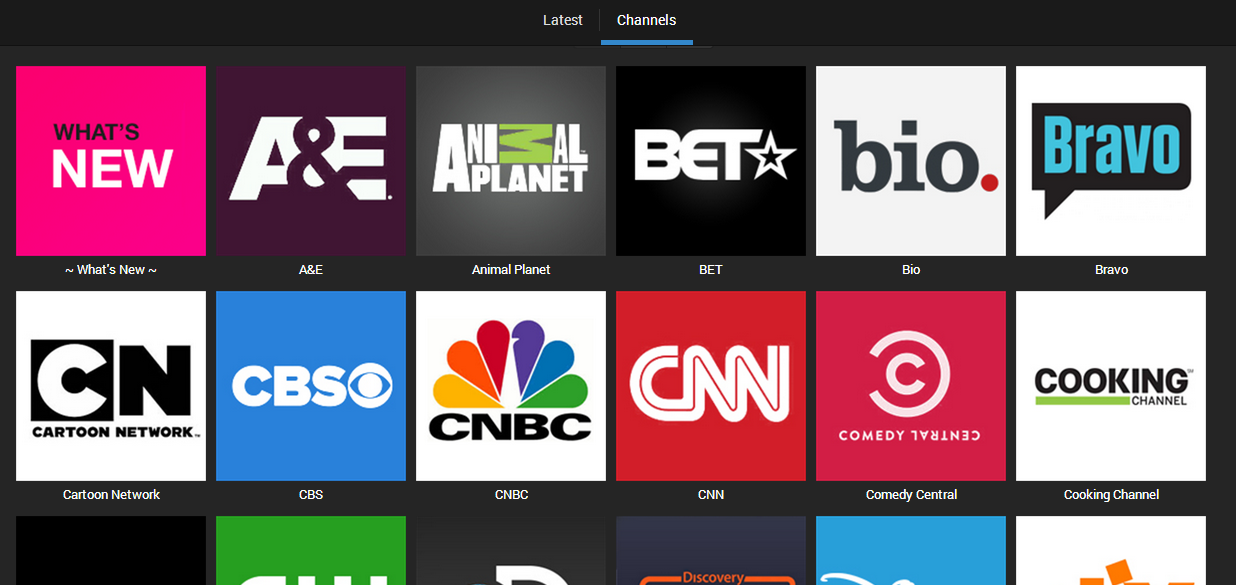
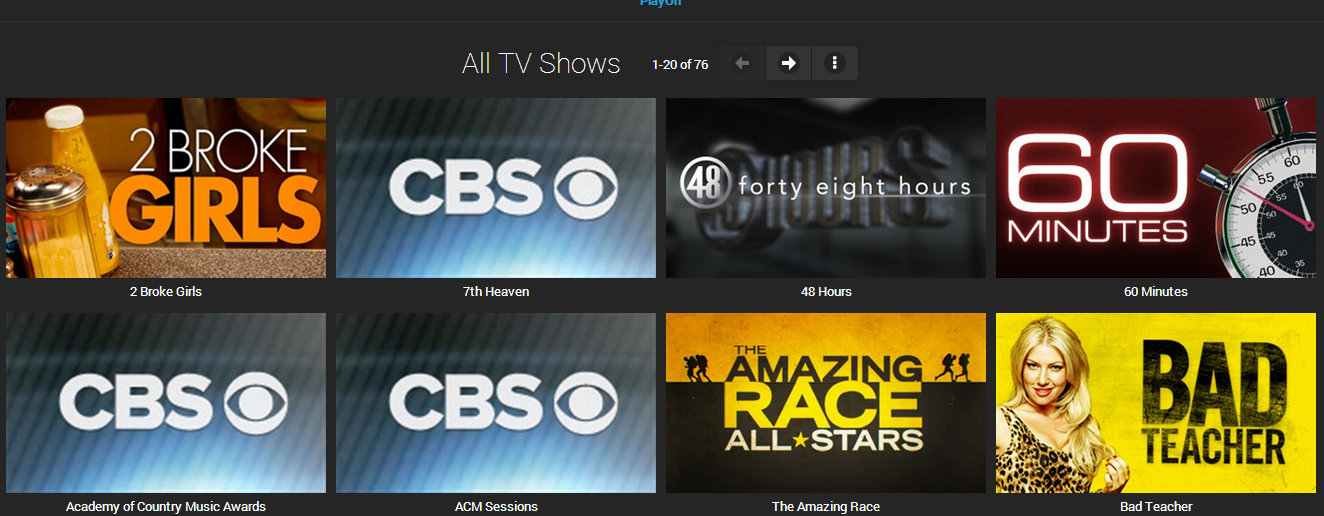
 6
6
19 Comments
Recommended Comments
Create an account or sign in to comment
You need to be a member in order to leave a comment
Create an account
Sign up for a new account in our community. It's easy!
Register a new accountSign in
Already have an account? Sign in here.
Sign In Now