Windows 8.1 App 2.0 Released
The wait is over, the new version of Media Browser for Windows 8.1 is here.
http://apps.microsoft.com/windows/en-us/app/media-browser/ad55a2f0-9897-47bd-8944-bed3aefd5d06
Even though the app has a lot of cosmetic improvements such as rotating backdrops, more artwork used etc etc, the biggest changes are under the hood. Playback is vastly improved and performance is even better.
Here's a list of the biggest changes
Playback
- Support for HLS streams, providing a more reliable transcoding solution with less playback errors.
- Support for external subtitles without transcoding
- New player look and feel
Features
- Channels are now supported. Just enable some channels on the server and enjoy them on your windows 8.1 device.
- Playlists are now supported, just go into the music hub and you'll find them.
- Multiple backdrops. The app now use all the backdrops that you have for your items and fades nicely between them
- Fewer buttons, the resume button is gone and replaced with a flyout. Just hit play, if the playable item can resume the options will be shown
- The change user option has moved up to the top left corner of the main screen
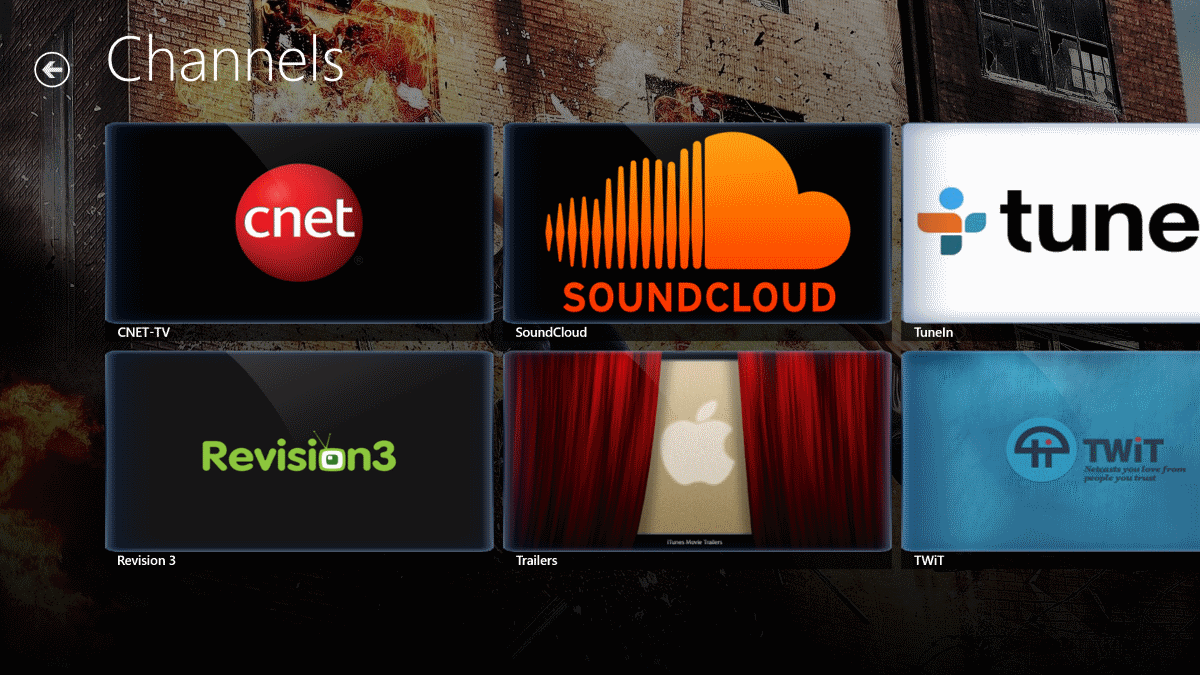
Languages
- Two more languages have been added, Spanish and Kazakh
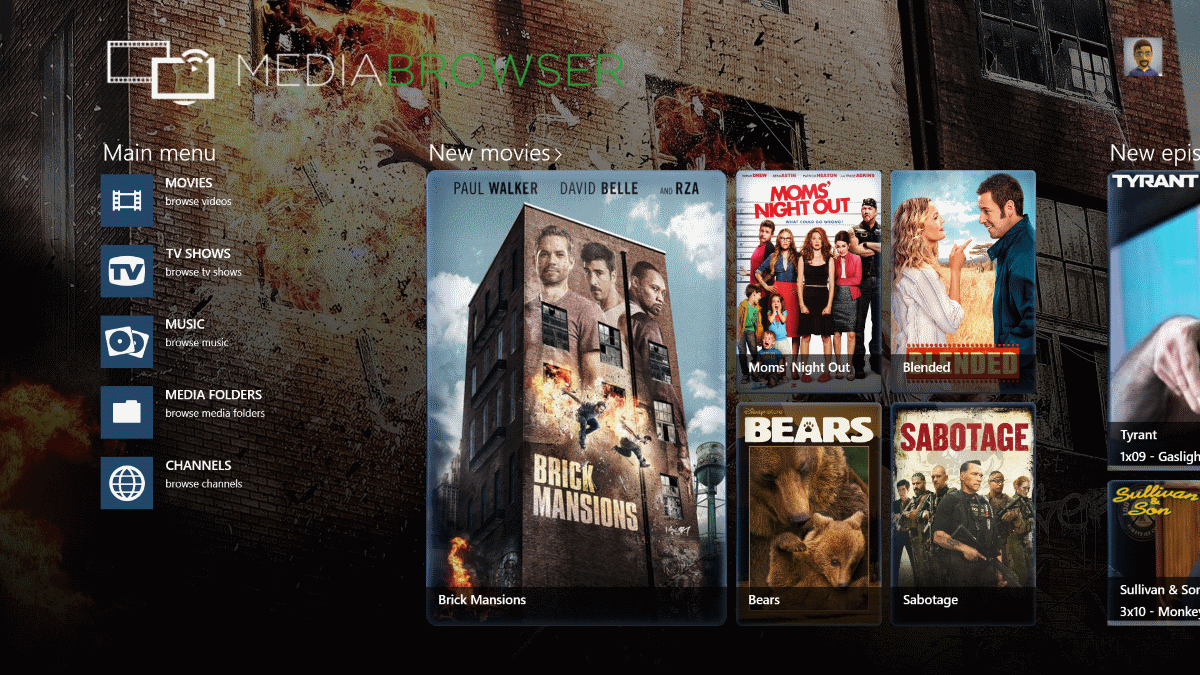
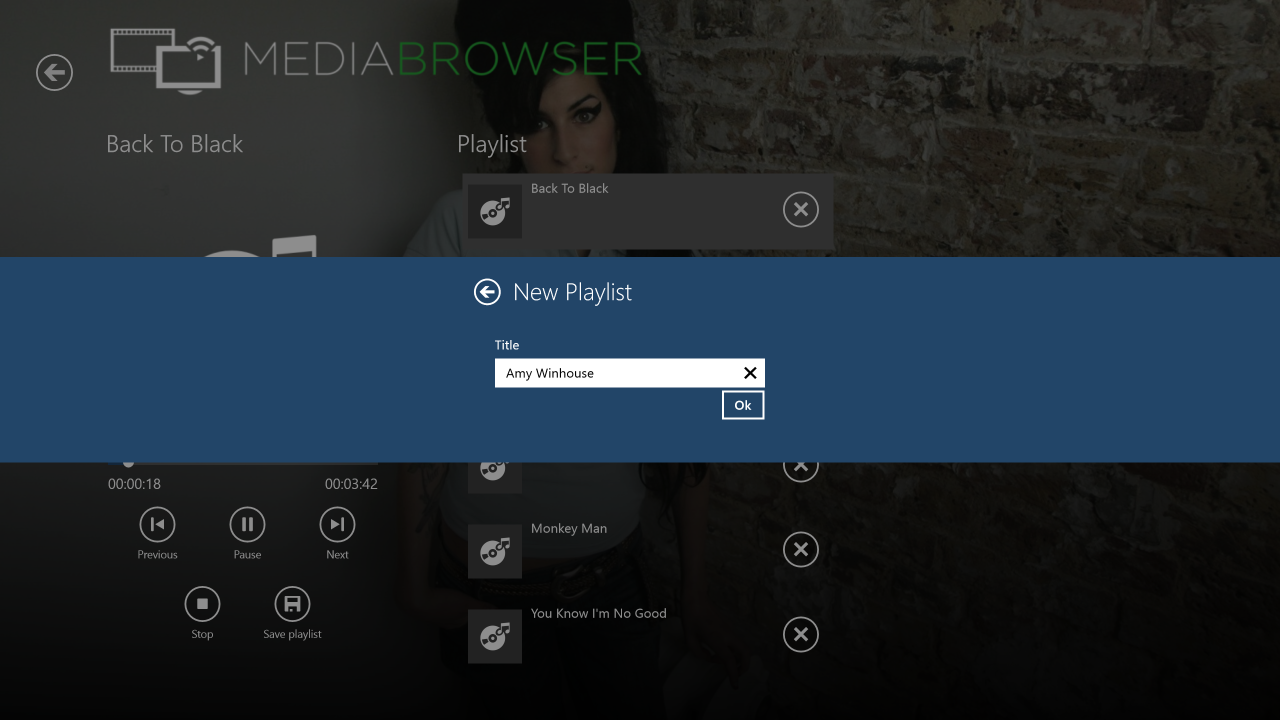
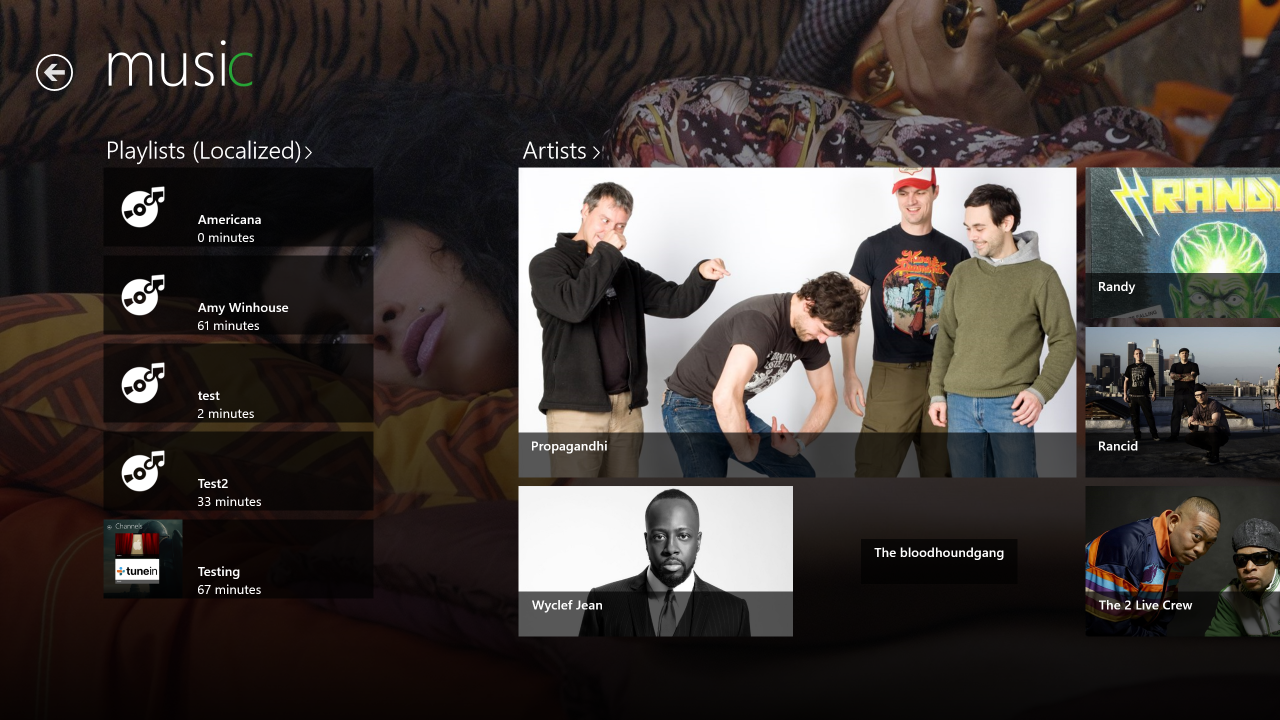
-
 14
14

















12 Comments
Recommended Comments
Create an account or sign in to comment
You need to be a member in order to leave a comment
Create an account
Sign up for a new account in our community. It's easy!
Register a new accountSign in
Already have an account? Sign in here.
Sign In Now